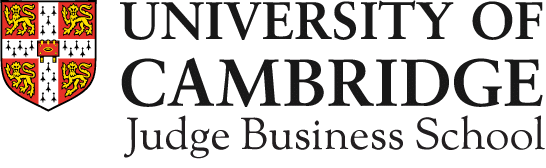Unfortunately Firefox’s inbuilt ad-blocking system stops many of our forms from loading. If this happens to you, click on the shield icon in your Firefox address bar:
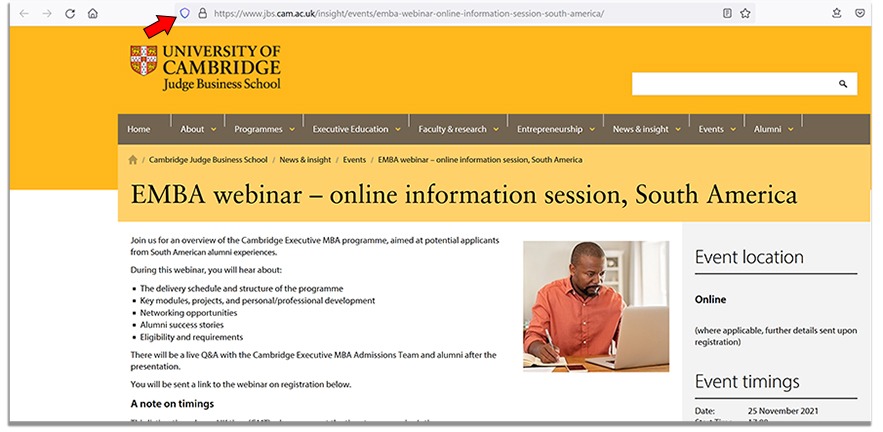
Settings for Firefox’s inbuilt blocking system will be displayed. Turn off the “Enhanced tracking protection is ON for this site” option:
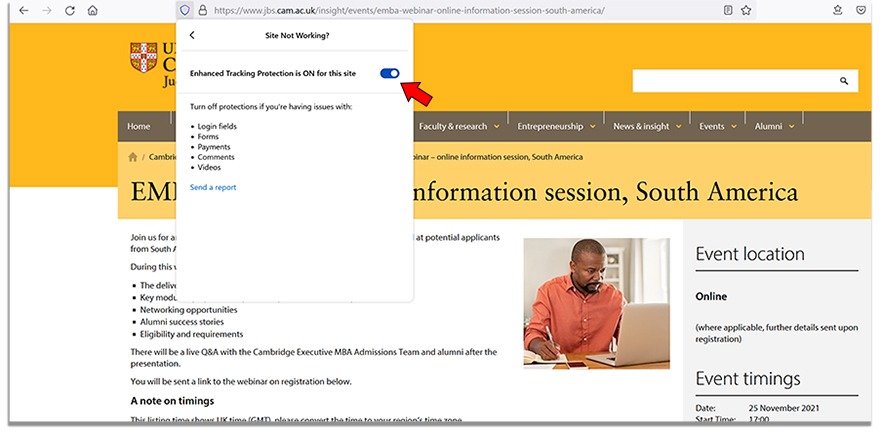
You should now find the form appears. Don’t worry, you have only switched off blocking for this particular domain; if you visit other sites, your ad blocker will continue to work.
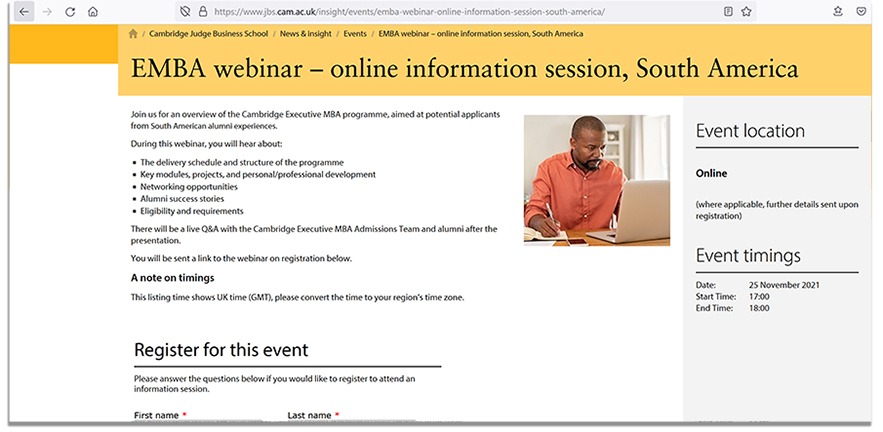
Close this page to return to the form you were trying to fill in.