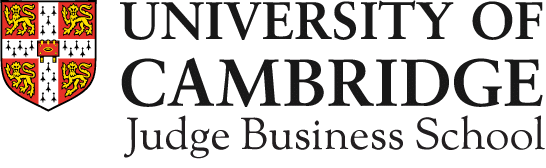Overview
The Spacer block in WordPress is a simple and useful block that allows you to add empty space or a gap between other blocks. It can be used to control the vertical spacing and layout of your content.
You should use the Spacer block only as an exception in some specific cases since most of the blocks and/or elements have their own margins.
Once you’ve added the Spacer block, you can adjust its height by changing it on the block settings panel on the right. We use an 8pt grid so you should adjust the height of the Spacer to be multiples of 8 (8, 16, 24, 32, 40, etc).