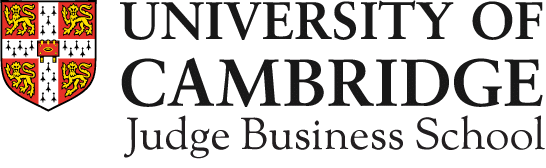Overview
The Internal navigation block is used in order to provide a secondary navigation except for the one in the top bar.
This block is very similar to the in-page navigation one. Their main difference is that in the internal navigation the menu items are links to different pages. Every item in the internal navigation belongs to the same section and are related to each other.
Rules
- Should not be used on the Executive Education pages
- This block can’t be found in the blocks list. On the Settings of every page there is an “Internal Navigation” dropdown. There you can select what menu you want to be displayed and add the CTAs if needed. (In this page, as an example we have implemented the Custom MBA internal navigation menu).